Concept
이 작업에서는 여러 버전의 마이크로서비스에 대한 동적 요청 라우팅을 구성하는 방법을 보여 준다.
reviews 마이크로서비스에는 세 가지 버전이 있으며, 동시에 실행 중이다. 이 중 도서 리뷰에 별점이 포함된 경우(v2,v3)와 포함되지 않은 경우(v1)가 번갈아가며 나타나고 있다.
Istio는 명시적으로 라우팅할 기본 서비스 버전이 없기 때문에 가능한 모든 버전에 대한 요청을 라운드 로빈 방식으로 라우팅한다.
이 작업의 목표는 모든 트래픽을 마이크로서비스의 v1로 라우팅하는 규칙을 적용하는 것이다.
AS-IS: v1, v2, v3이 RR 방식으로 라우팅
productpage를 통해 접속하면 아래와 같이 리뷰 부분이 v1,v2,v3으로 돌아가며 나온다.



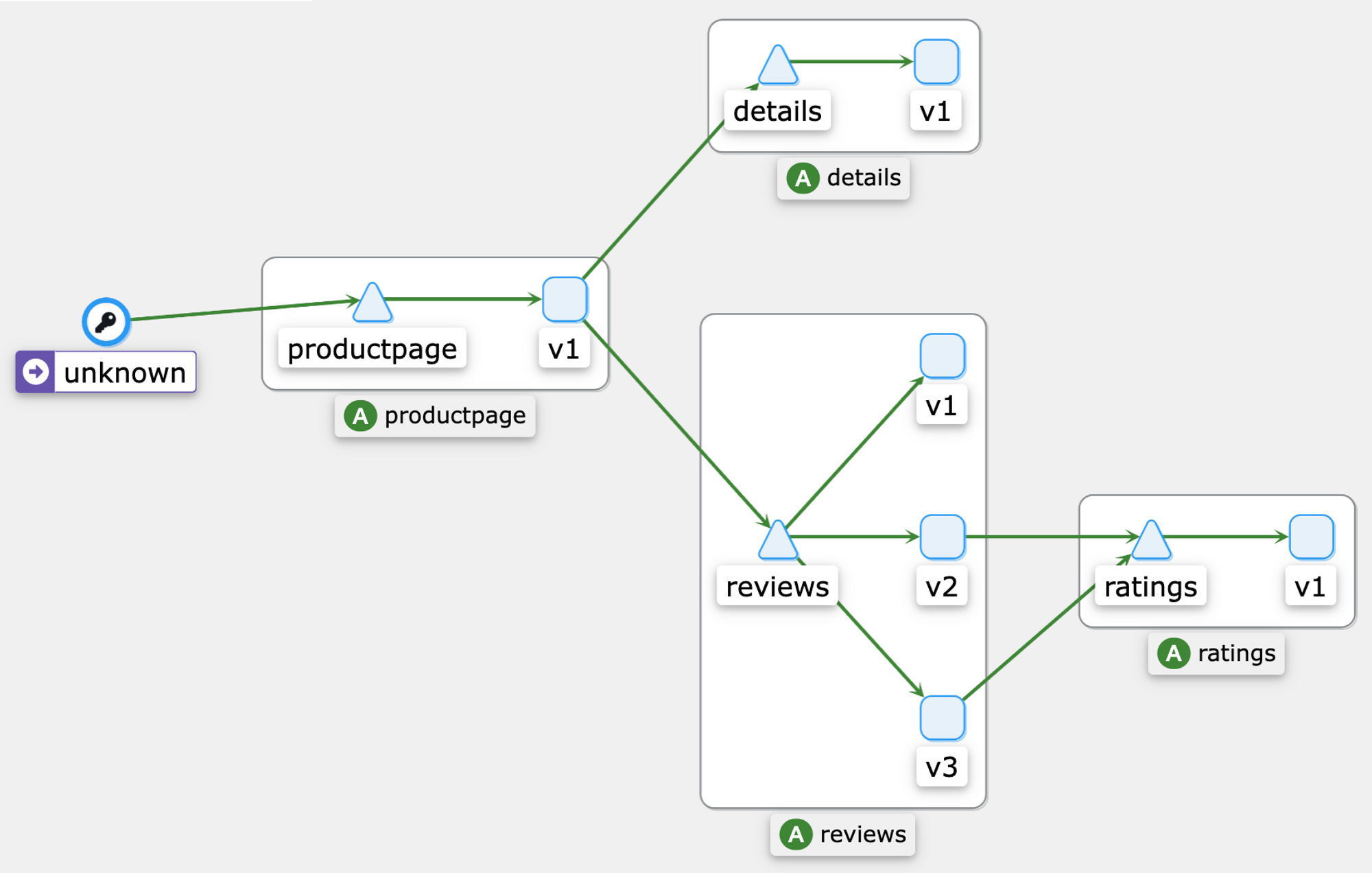
TO-BE: reviews-v1 서비스로만 라우팅하기
samples yaml경로
samples/bookinfo/networking/
서비스 흐름도

Traffic Policy를 결정짓는 DestinationRule 적용
➜ cat destination-rule-all.yaml
apiVersion: networking.istio.io/v1alpha3
kind: DestinationRule
metadata:
name: productpage
spec:
host: productpage
subsets:
- name: v1
labels:
version: v1
---
apiVersion: networking.istio.io/v1alpha3
kind: DestinationRule
metadata:
name: reviews
spec:
host: reviews
subsets:
- name: v1
labels:
version: v1
- name: v2
labels:
version: v2
- name: v3
labels:
version: v3
---
apiVersion: networking.istio.io/v1alpha3
kind: DestinationRule
metadata:
name: ratings
spec:
host: ratings
subsets:
- name: v1
labels:
version: v1
- name: v2
labels:
version: v2
- name: v2-mysql
labels:
version: v2-mysql
- name: v2-mysql-vm
labels:
version: v2-mysql-vm
---
apiVersion: networking.istio.io/v1alpha3
kind: DestinationRule
metadata:
name: details
spec:
host: details
subsets:
- name: v1
labels:
version: v1
- name: v2
labels:
version: v2
---
생성된 DestinationRule 오브젝트 조회
➜ k apply -f destination-rule-all.yaml
destinationrule.networking.istio.io/productpage created
destinationrule.networking.istio.io/reviews created
destinationrule.networking.istio.io/ratings created
destinationrule.networking.istio.io/details created
➜ k get destinationrules.networking.istio.io
NAME HOST AGE
details details 17s
productpage productpage 17s
ratings ratings 17s
reviews reviews 17s
Service 경로 라우팅을 위한 VirtualService 생성 - review-v1으로만 라우팅
➜ cat virtual-service-all-v1.yaml
apiVersion: networking.istio.io/v1alpha3
kind: VirtualService
metadata:
name: productpage
spec:
hosts:
- productpage
http:
- route:
- destination:
host: productpage
subset: v1
---
apiVersion: networking.istio.io/v1alpha3
kind: VirtualService
metadata:
name: reviews
spec:
hosts:
- reviews
http:
- route:
- destination:
host: reviews
subset: v1
---
apiVersion: networking.istio.io/v1alpha3
kind: VirtualService
metadata:
name: ratings
spec:
hosts:
- ratings
http:
- route:
- destination:
host: ratings
subset: v1
---
apiVersion: networking.istio.io/v1alpha3
kind: VirtualService
metadata:
name: details
spec:
hosts:
- details
http:
- route:
- destination:
host: details
subset: v1
---
- VirtualService들의 destination이 v1만 작성됐다
virtualService 라우팅 정보 확인
➜ k apply -f virtual-service-all-v1.yaml
virtualservice.networking.istio.io/productpage created
virtualservice.networking.istio.io/reviews created
virtualservice.networking.istio.io/ratings created
virtualservice.networking.istio.io/details created
➜ k get virtualservices.networking.istio.io
NAME GATEWAYS HOSTS AGE
details ["details"] 8s
productpage ["productpage"] 9s
ratings ["ratings"] 8s
reviews ["reviews"] 8s
DestinationRule 적용 이후 productpage를 확인하면 reviews-v1으로만 연결되는걸 확인할 수 있다.

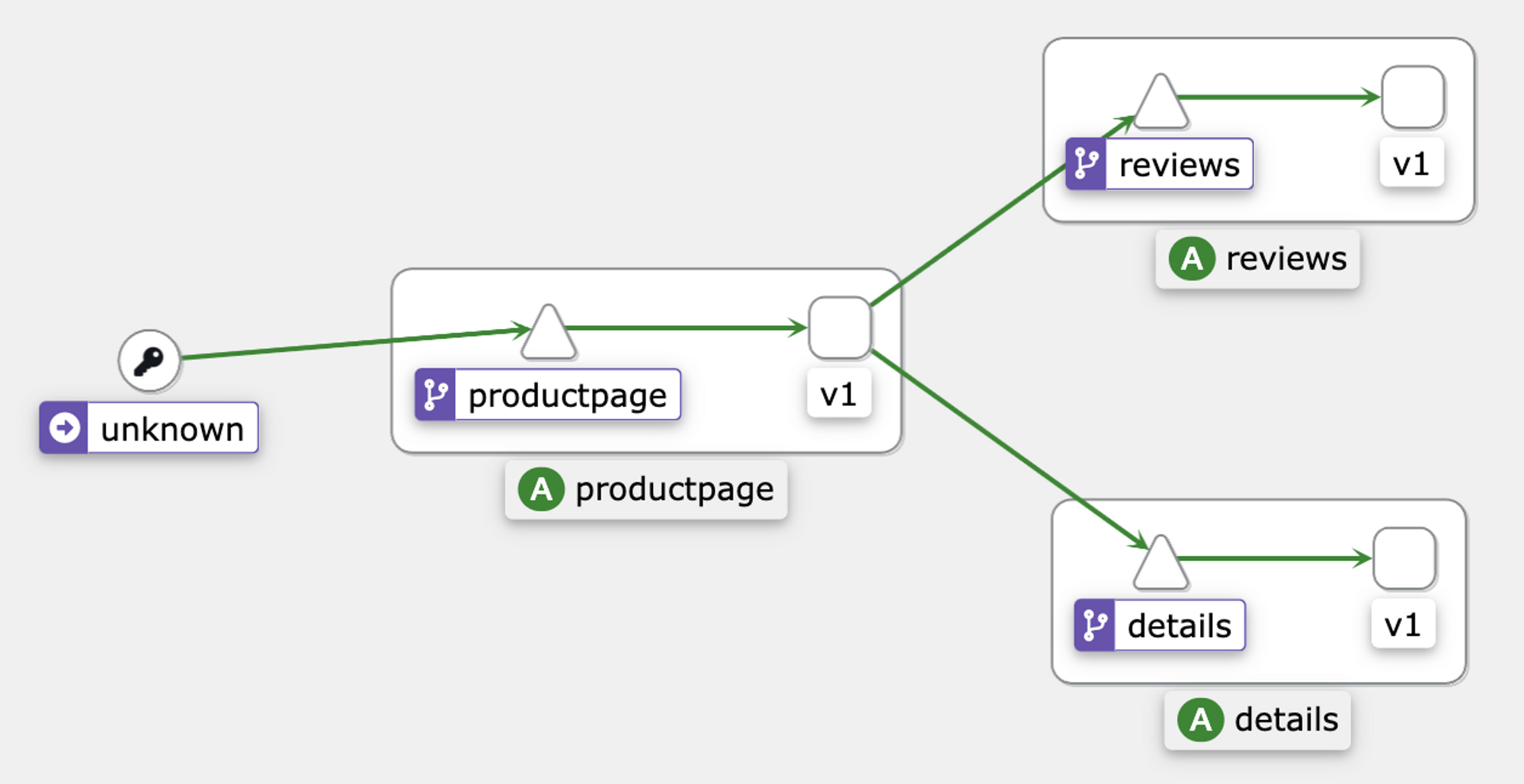
Log 확인
istioctl install --set profile=demo로 설치한 경우는 envoy log를 바로 확인할 수 있다. https://istio.io/latest/docs/tasks/observability/logs/access-log/#default-access-log-format
(option)Envoy의 액세스 로깅 활성화(profile=default로 설치한 경우)
텔레메트리 API 사용(권장), 아래 yaml을 apply한 이후부터 istio-porxy container에서 로그를 확인할 수 있다.
apiVersion: telemetry.istio.io/v1alpha1
kind: Telemetry
metadata:
name: mesh-default
namespace: istio-system
spec:
accessLogging:
- providers:
- name: envoy
productpage pod에 인젝션된 istio-proxy 로그 확인
➜ k logs -f productpage-v1-66756cddfd-gwmnf -c istio-proxy
[2023-05-03T08:23:24.572Z] "GET /details/0 HTTP/1.1" 200 - via_upstream - "-" 0 178 1 1 "-" "Mozilla/5.0 (Macintosh; Intel Mac OS X 10_15_7) AppleWebKit/537.36 (KHTML, like Gecko) Chrome/112.0.0.0 Safari/537.36" "70fb4815-24d3-4850-87fc-8005dbb5f5b0" "details:9080" "10.77.120.212:9080" outbound|9080|v1|details.bookinfo.svc.cluster.local 10.77.120.14:50622 172.20.158.243:9080 10.77.120.14:52912 - -
[2023-05-03T08:23:24.575Z] "GET /reviews/0 HTTP/1.1" 200 - via_upstream - "-" 0 436 21 21 "-" "Mozilla/5.0 (Macintosh; Intel Mac OS X 10_15_7) AppleWebKit/537.36 (KHTML, like Gecko) Chrome/112.0.0.0 Safari/537.36" "70fb4815-24d3-4850-87fc-8005dbb5f5b0" "reviews:9080" "10.77.120.216:9080" outbound|9080|v3|reviews.bookinfo.svc.cluster.local 10.77.120.14:48908 172.20.125.202:9080 10.77.120.14:57026 - -
[2023-05-03T08:23:24.568Z] "GET /productpage HTTP/1.1" 200 - via_upstream - "-" 0 5288 31 30 "-" "Mozilla/5.0 (Macintosh; Intel Mac OS X 10_15_7) AppleWebKit/537.36 (KHTML, like Gecko) Chrome/112.0.0.0 Safari/537.36" "70fb4815-24d3-4850-87fc-8005dbb5f5b0" "ab85cce27073a4489ac334d1acc4e597-553115507.ap-northeast-2.elb.amazonaws.com:9080" "10.77.120.14:9080" inbound|9080|| 127.0.0.6:45775 10.77.120.14:9080 10.77.120.241:1571 - default
productpage pod의 productpage container 로그 확인
DEBUG:urllib3.connectionpool:Starting new HTTP connection (1): details:9080
send: b'GET /details/0 HTTP/1.1\\r\\nHost: details:9080\\r\\nuser-agent: Mozilla/5.0 (Macintosh; Intel Mac OS X 10_15_7) AppleWebKit/537.36 (KHTML, like Gecko) Chrome/112.0.0.0 Safari/537.36\\r\\nAccept-Encoding: gzip, deflate\\r\\nAccept: */*\\r\\nConnection: keep-alive\\r\\nX-B3-TraceId: c9e6e6df59e213fb27f90d5e9278e3aa\\r\\nX-B3-SpanId: 27f90d5e9278e3aa\\r\\nx-request-id: d95a74eb-3417-41fb-8b13-db28d3dd041c\\r\\n\\r\\n'
reply: 'HTTP/1.1 200 OK\\r\\n'
header: content-type: application/json
header: server: envoy
header: date: Wed, 03 May 2023 08:23:06 GMT
header: content-length: 178
header: x-envoy-upstream-service-time: 2
DEBUG:urllib3.connectionpool:<http://details:9080> "GET /details/0 HTTP/1.1" 200 178
DEBUG:urllib3.connectionpool:Starting new HTTP connection (1): reviews:9080
send: b'GET /reviews/0 HTTP/1.1\\r\\nHost: reviews:9080\\r\\nuser-agent: Mozilla/5.0 (Macintosh; Intel Mac OS X 10_15_7) AppleWebKit/537.36 (KHTML, like Gecko) Chrome/112.0.0.0 Safari/537.36\\r\\nAccept-Encoding: gzip, deflate\\r\\nAccept: */*\\r\\nConnection: keep-alive\\r\\nX-B3-TraceId: c9e6e6df59e213fb27f90d5e9278e3aa\\r\\nX-B3-SpanId: 27f90d5e9278e3aa\\r\\nx-request-id: d95a74eb-3417-41fb-8b13-db28d3dd041c\\r\\n\\r\\n'
reply: 'HTTP/1.1 200 OK\\r\\n'
header: x-powered-by: Servlet/3.1
header: content-type: application/json
header: date: Wed, 03 May 2023 08:23:06 GMT
header: content-language: en-US
header: content-length: 436
header: x-envoy-upstream-service-time: 26
header: server: envoy
DEBUG:urllib3.connectionpool:<http://reviews:9080> "GET /reviews/0 HTTP/1.1" 200 436
INFO:werkzeug:::ffff:127.0.0.6 - - [03/May/2023 08:23:06] "GET /productpage HTTP/1.1" 200 -
TO-BE: reviews-v3 서비스로만 라우팅하기
서비스 흐름도
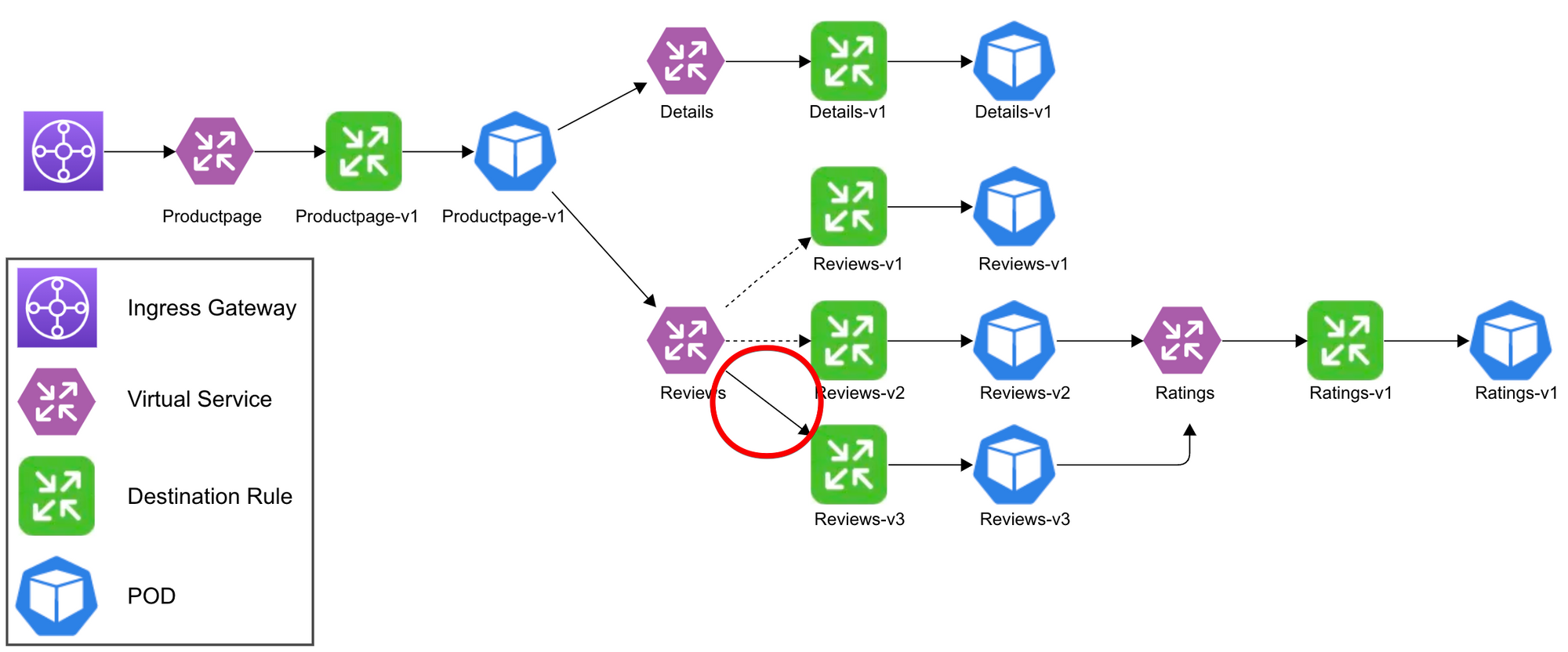
➜ k edit vs reviews
apiVersion: networking.istio.io/v1beta1
kind: VirtualService
metadata:
name: reviews
namespace: bookinfo
spec:
hosts:
- reviews
http:
- route:
- destination:
host: reviews
subset: v1 > v3
subset: v1 → subset: v3
productpage를 확인하면 reviews-v1으로만 연결되는걸 확인할 수 있다.
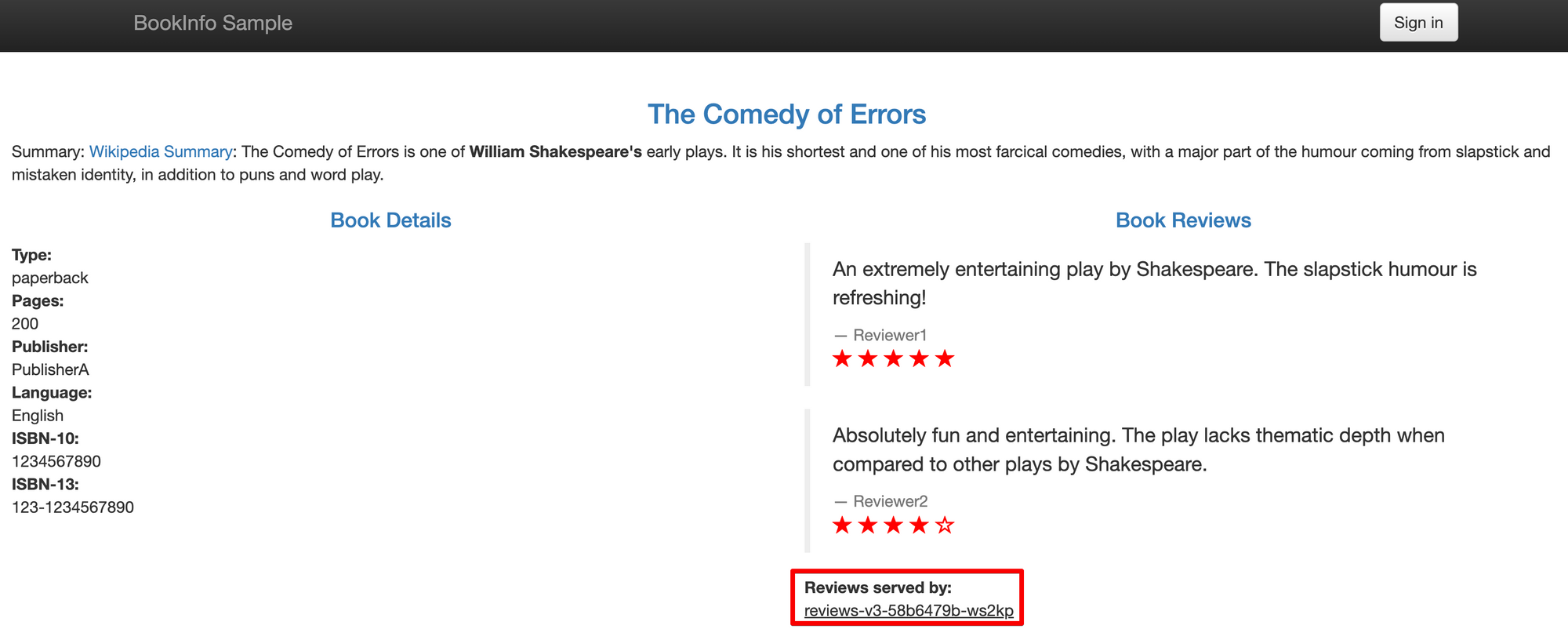
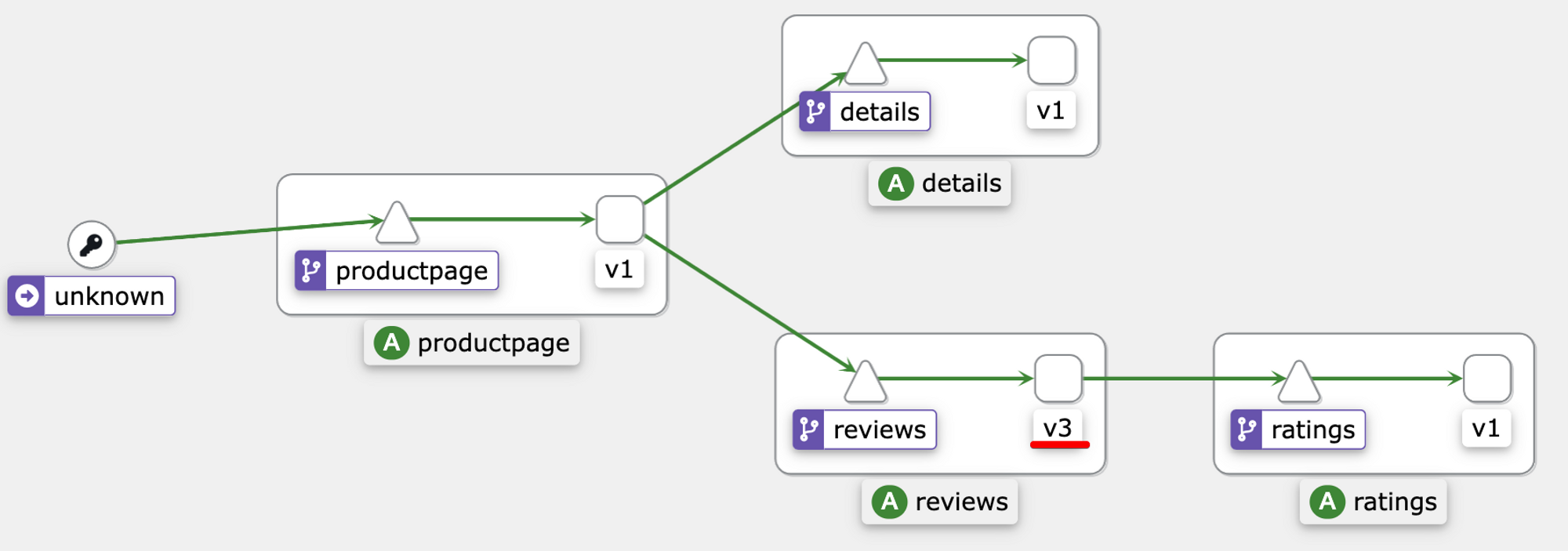
Request Routing
This task shows you how to configure dynamic request routing to multiple versions of a microservice.
서비스 메시에서의 트래픽 관리에 대한 자세한 내용은 아래 글에서 확인할 수 있다.
[Istio]Traffic Management - 무슨 일이 발생하는 건가? envoy xDS Sync 이해하기
'Cloud-native > Istio' 카테고리의 다른 글
| [Istio]Install istio(istio-base, istio-gateway, istiod) with helm charts (0) | 2024.09.15 |
|---|---|
| [Istio]Traffic Management - 무슨 일이 발생하는 건가?(envoy xDS Sync 이해하기) (0) | 2023.05.06 |
| [Istio]Traffic Management - Overview (0) | 2023.05.06 |
| [Istio]Deploy bookinfo sample application to demonstrate various Istio features (0) | 2023.04.23 |
| [Istio]Install Istio with istioctl (0) | 2023.04.23 |



